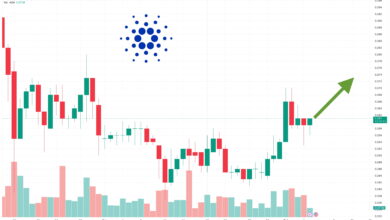Secure Your XMR Best Monero Wallet Choices for 2025
In the world of privacy-focused cryptocurrencies, Monero (XMR) stands out for its strong commitment to anonymity, fungibility, and untraceable transactions. But holding Monero securely and using it with confidence depends heavily on choosing the right Monero wallet. Whether you’re a newcomer or an experienced crypto user, a good Monero wallet is your personal fortress: it safeguards your private keys, protects you from external threats, and ensures your transactions remain private.
In this article, we’ll explore everything you need to know about the Monero wallet ecosystem. We’ll look into different types of wallets, security practices, how to set up and use them, comparisons of popular wallet software, and tips to maintain your XMR safely. We’ll use related terms like “XMR wallet,” “Monero storage,” “privacy wallet,” and “cold storage” to help you understand the full picture. By the end, you should feel confident picking a Monero wallet tailored to your needs and protected by best practices.
What Is a Monero Wallet
A Monero wallet is a software or hardware tool that lets you store, send, and receive XMR (Monero) while maintaining privacy. Like any cryptocurrency wallet, it handles cryptographic keys (private and public) and constructs transactions. But because Monero emphasizes privacy by default—with ring signatures, stealth addresses, and RingCT—your wallet must support these features seamlessly. Monero wallets also often let you manage view keys (to see transaction history) and spend keys (to authorize spending).
Unlike wallets for transparent blockchains, a Monero wallet must interact with the Monero network in a privacy-preserving way. Some wallets run a full node (download the entire blockchain) to maximize privacy and trustlessness, while others rely on remote nodes or light protocols to ease resource demands. Choosing between these models is often a trade-off between security, convenience, and system requirements.
Why Wallet Choice Matters

Choosing a Monero wallet is more than just picking a name that supports XMR. The wallet you use influences security, usability, privacy, and even your ability to verify transactions fully. For instance, a wallet that depends on a remote node may leak metadata (like timing or IP) unless carefully configured. A hardware wallet offers strong offline protection, but you must ensure it supports Monero properly and that the firmware is secure.
Because Monero is inherently designed to protect identity, the wallet plays a central role in maintaining that privacy. A weak wallet, a compromised device, or careless seed-phrase handling can undermine Monero’s privacy advantages. In short, the better your wallet choice and configuration, the closer you stay to true privacy in practice.
Types of Monero Wallets
There’s no one-size-fits-all wallet. Different types of Monero wallets balance security and convenience differently. Let’s examine them in depth.
1. Full-Node (Desktop) Wallets
Full-node wallets download and validate the entire Monero blockchain locally. This ensures you don’t need to trust third-party servers and you retain full control over what you accept as valid. The official Monero GUI wallet and Monero CLI are prime examples.
Using a full-node wallet typically requires significant storage (tens of gigabytes and growing) and computing resources. However, it offers maximum privacy because you interact only with the Monero network and reduce reliance on external nodes.
The GUI version is more user-friendly for everyday users, while the CLI version is lighter and favored by power users. Both support creating multiple sub-addresses, controlling fees, and customizing privacy-related settings.
2. Lightweight / Remote-Node Wallets (Desktop & Web)
Not everyone can run a full node. Lightweight or remote-node wallets connect to nodes run by others. These wallets reduce resource demands. Examples include MyMonero (a web + desktop wallet) and Feather Wallet (a light wallet), among others.
While these wallets are more convenient, they carry metadata risk: the node you connect to might correlate your IP address with transactions you request. To mitigate that, use Tor, VPNs, or trustworthy nodes.
3. Mobile Wallets
Mobile Monero wallets let you access XMR from your smartphone. They are popular for day-to-day use, but must be secured well. Examples include Monerujo (Android), Cake Wallet (iOS/Android), and some versions of Guarda that support Monero.
Mobile wallets often rely on remote nodes behind the scenes, so privacy risks are similar to lightweight desktop wallets. They must also secure the device, protect against malware, and handle seed backup safely.
4. Hardware Wallets
Hardware wallets store your keys offline in a dedicated device, protecting them from malware or hacking. Many hardware wallets now support Monero, such as Ledger Nano S Plus and Ledger Nano X (with proper Monero firmware).
When used with a secure software wallet as the interface, hardware wallets can combine ease-of-use with strong security. This is often considered the best balance for medium and large XMR holdings.
5. Cold / Paper Wallets (Offline Storage)
Cold storage refers to keeping your private keys entirely offline. A paper wallet is one version: you generate a Monero address + seed offline and write them down. Because Monero’s protocol is privacy-centric, designing paper wallets is trickier than for transparent blockchains.
Although less convenient for frequent transactions, cold storage is among the most secure options for long-term storage of XMR. Just be sure the generation environment is clean (air-gapped computer) and the paper is durable, secure, and backed up.
How to Choose the Best Monero Wallet for You
Selecting your ideal Monero wallet depends on several key considerations. There’s no “one best wallet,” only the best for your threat model and usage pattern. Here are the main criteria to evaluate:
Security & Trustlessness
Running your own node (with a full-node wallet) gives you cryptographic verification of transactions and avoids trust in third-party services. Hardware wallets combine offline key storage with usability. For maximum safety, choose wallets that allow you to verify software and firmware signatures and update them securely.
Privacy & Metadata Resistance
Even if your transaction inputs, outputs, and amounts are hidden (thanks to Monero’s protocol), the wallet can leak information through IP addresses, timing analysis, or node associations. Wallets supporting Tor, VPNs, or integration with privacy networks reduce this risk.
User Friendliness & Interface
If you’re new to crypto, managing a full-node CLI wallet may be daunting. GUI wallets, mobile apps, and lightweight wallets offer more friendly interfaces, but some sacrifices in privacy may come along. A good wallet balances usability and control.
Resource Requirements
Running a full node demands disk space, CPU, bandwidth, and time to sync. Lightweight wallets ease those demands, but expect you to weigh those trade-offs. Mobile wallets must also work within constrained hardware.
Backup & Recovery Options
Your wallet must allow you to back up your seed phrase, secret view key, and spend key. The backup process must be clear, resistant to error, and recoverable. A wallet that complicates recovery or hides seed backup is an unfavorable choice.
Community Support & Development Activity
Choose wallets that are actively maintained, audited, and supported by trusted developers. A wallet falling behind in updates or not integrating new Monero protocol changes risks becoming insecure.
Popular Monero Wallets: In-Depth Review
Let’s examine some of the most trusted Moneroo wallet options currently available, their strengths, weaknesses, and appropriate use cases.
Official Monero GUI / CLI Wallet
The official Monero wallet (GUI and CLI) is maintained by the Monero project itself. It is open-source, supports full nodes, and directly interfaces with the daemon (monerod).
Strengths:
-
Complete control via full-node operation.
-
High privacy and no dependency on external nodes.
-
Rich feature set: subaddresses, fee customization, and view/spend key management.
Weaknesses:
-
Requires heavy resources to sync the blockchain.
-
Steeper learning curve compared to simpler wallets.
Best for: Intermediate-to-advanced users or those who prioritize absolute privacy and control.
Monerujo (Android)
Monerujo is a lightweight, open-source Android wallet for Monero. It supports connecting to remote nodes or your own node, QR code scanning, multiple accounts, and privacy features.
Strengths:
-
Very convenient for mobile use.
-
Supports customizing nodes and privacy options.
-
Active development and community trust.
Weaknesses:
-
Relies on remote nodes unless you configure your own.
-
Subject to mobile device security vulnerabilities.
Best for: Users who want on-the-go access to XMR and are comfortable configuring node settings.
Cake Wallet (iOS / Android)
Cake Wallet is a polished mobile wallet that supports Monero (among other coins), offering a user-friendly interface, built-in exchange, and seed backup options.
Strengths:
-
Simple and intuitive interface.
-
Convenience features like in-wallet swapping.
-
Onboarding is easier for newcomers.
Weaknesses:
-
Privacy trade-offs due to server dependencies.
-
Mobile device risk (malware, theft).
Best for: Users prioritizing ease-of-use over ultimate privacy, while still wanting Monero support.
Guarda Wallet
Guarda is a multi-asset wallet supporting desktop, mobile, and web. It recently started supporting Monero.
Strengths:
-
Multi-coins in one wallet (if you also hold non-XMR cryptos).
-
Seamless UI and built-in exchange functionality.
Weaknesses:
-
Might rely on third-party servers for node connectivity.
-
The general-purpose nature may introduce extra risk surfaces.
Best for: Users who want one wallet for multiple cryptocurrencies and some convenience.
Hardware Wallets (Ledger)

Ledger devices such as the Ledger Nano S Plus and Nano X support Monero with officially supported firmware.
Strengths:
-
Keys never leave the device—strong protection.
-
Works in tandem with Monero GUI / official wallet for transactions.
Weaknesses:
-
Hardware cost.
-
Requires careful firmware updates and physical security.
Best for: Users with moderate to large XMR holdings who want strong security with usability.
Other Wallets & Options
-
MyMonero: A minimal web/desktop wallet that provides convenience at the cost of some metadata exposure.
-
Feather Wallet: A lightweight desktop wallet with customizable privacy features.
-
Paper / Cold Wallets: Offline seed-based approaches for long-term storage.
Each wallet has trade-offs. The goal is to align the balance between privacy, security, and convenience to your personal usage and threat tolerance.
Setting Up Your Monero Wallet: Step-by-Step
Let’s walk through setting up a typical Monero wallet (e.g., the official GUI) and then key practices to maintain your security.
Installation & Initial Setup
Start by downloading the wallet from the official source (for example, from GetMonero’s official site) to avoid malicious imitations. Verify the cryptographic signature of the download whenever possible.
Run the installer (or extract, if portable) and launch the wallet application. The first time, it may ask you to set up or connect to a Monero daemon (node). You can run a local node (recommended for privacy) or connect to a remote node (faster start).
When you create or restore a wallet, you will be given a seed phrase (usually 25 words for Monero) and the view key and spend key. Write them down securely (offline), ideally in multiple physical places, and never store them in plain text on a connected computer. This is your only backup. Fail to protect this, and you risk losing access to your XMR.
Syncing & Node Connectivity
If running your own node (full-node mode), your wallet must download the full Monero blockchain. This can take time and requires disk space. Once synced, your wallet can validate transactions independently.
If using a remote node, your wallet communicates with an external node to query the blockchain. This is faster but leaks some metadata. Mitigate the risk by connecting through Tor or VPN. Some wallets allow configuring multiple fallback nodes or prioritizing privacy options.
Making a Test Transaction
Before sending large amounts, always do a small test transaction. Send a minute amount of XMR from your wallet to another address you control or a friend to confirm receipt. Check that funds arrive and that transaction fees and privacy behavior (e.g., ring size, mixin) look as expected.
Regular Usage & Best Practices
Whenever you send or receive, your wallet will generate subaddresses (recommended for improved privacy). Use different subaddresses for different counterparties to avoid linking between them. Keep your software, firmware, and any dependencies (e.g., Tor, node) up to date with security patches.
Always lock your device when not in use, use strong passwords for your wallet, and avoid malware or phishing risks. Be wary of entering your seed or keys into websites. Wherever possible, operate your wallet in an air-gapped or well-audited environment.
Security Tips & Threat Mitigation
Moneroro wallet is only as strong as your operational security (OpSec). Here are key strategies to defend your privacy and assets:
Use Tor or VPN
Routing your wallet’s network connections through Tor or VPN helps shield your IP address from being linked to your transactions. Many Monero wallets support Tor by default (or via configuration). This reduces correlation attacks.
Multiple Nodes / Failover
If your wallet supports fallback nodes, configure multiple nodes (some public, some private) so an adversary controlling one node can’t fully de-anonymize your traffic. Rotate nodes periodically.
Cold Storage for Long-Term Holding
For funds you don’t intend to move often, store them in cold wallets (paper or hardware offline wallets). Only leave a small “hot wallet” balance for spending. This limits exposure to online attacks.
Seed Safety & Redundancy
Never store your seed phrase in a plain file on a computer. Use metal backups if possible (for durability). Distribute in separate secure locations. Avoid giving anyone full access to your seed. Never enter your seed into random internet forms.
Avoid Weak Devices or Rooted Phones
Using compromised or rooted devices increases the risk of keylogging, malware, or data exfiltration. Use secure, patched, and dedicated devices for crypto operations when possible.
Monitor Wallet Software Audits
Pick monero wallets that are open-source, community audited, and actively maintained. Avoid closed-source or rarely-updated wallets. The Monero community often recommends audited projects.
Beware of Traceability Heuristics
Academic research shows that over time, some traceability heuristics can weaken privacy assumptions if wallet software has implementation bugs or predictable patterns. For example, the “10 block decoy bug” and other wallet-based heuristics have been studied. Use wallets that mitigate these risks by randomizing decoy selection and updating ring sizes properly.
Comparing Wallets: Use Cases & Recommendations
| Use Case | Recommended Wallet Type | Why It Fits |
|---|---|---|
| Maximum privacy & control | Official GUI / CLI full-node wallet | You validate your own transactions and don’t trust external nodes |
| Mobile access on the go | Monerujo, Cake Wallet | Good balance of usability and privacy for everyday use |
| Multi-asset management | Guarda or multi-coin wallets | Handle XMR and other cryptocurrencies in one interface |
| Secure major holdings | Hardware wallet (with GUI/CLI) | Offline key storage is yet usable for spending |
| Long-term cold storage | Paper wallet or hardware (air-gapped) | Maximum isolation from online threats |
For someone starting, I might suggest using a hardware wallet together with the official GUI wallet. Use the hardware device for security and the GUI interface for convenience and control. Later, if you grow more confident, you might run your own node and minimize reliance on remote services.
Maintaining Privacy While Using Your Wallet
Even with a strong Monero wallet and good configuration, preserving privacy is an ongoing task. Here are practices to keep in mind:
-
Use subaddresses instead of reusing a single address. This reduces linkability across transactions.
-
Separate addresses by use (e.g., donation, savings, commerce) so that activity patterns don’t overlap.
-
Avoid address reuse since reuse may help attackers cluster your transactions.
-
Batch transactions when possible but ensure privacy features (ring size, mixin) remain strong.
-
Avoid combining funds from multiple addresses in a way that reveals links unless necessary.
-
Edge-case caution: If interacting with exchanges, especially ones requiring KYC, separate the coins you send/receive from those in your private wallet to avoid leaking identity links.
-
Use dummy or decoy transactions cautiously (if your wallet supports them) to further confuse tracking.
-
Keep your software updated—Monero protocol upgrades sometimes strengthen privacy features and fix vulnerabilities.
-
Check incoming transactions carefully: sometimes third parties may use dust or tiny-value attacks to trace addresses; ignore or filter such dust transactions.
Future Trends & Upgrades in Monero Wallets
Because Monero is actively developed, new features and improvements continually impact wallet designs. For example:
-
The Monero community is exploring full-chain membership proofs (FCMPs), which aim to significantly strengthen privacy guarantees beyond ring signatures. This potentially increases anonymity sets without requiring large decoys.
-
Wallets will likely integrate better privacy routing layers, improved node discovery, and more efficient light-client protocols to balance usability and privacy.
-
Enhanced user interface designs may merge advanced privacy settings in simple UIs, making good privacy practices more accessible.
-
More robust hardware wallet firmware and better integration with privacy networks like Tor or dVPN may become standard.
-
Research into traceability heuristics continues. Wallet developers are often responsive to mitigate new attacks (as seen in analyses like the “10 block decoy bug”)
Keeping your wallet software updated and watching community announcements will ensure you benefit from these advances.
Also Read: Bitcoin Wallet Security News Latest 2025 Updates & Protection Gui.de
Conclusion
Selecting the right Monero wallet is critical not just for storing your XMR but for preserving the very privacy that makes Monero exceptional. There is a spectrum of wallets—from full-node, hardware-backed, mobile, to cold storage—each with trade-offs among security, ease of use, and privacy.
By understanding how each type functions, prioritizing seed security, using Tor or VPNs, and following best operational practices, you can maintain control and protect your anonymity. For most users, a combination of a hardware wallet plus an official GUI (or secure mobile wallet with node options) strikes a practical balance.
Always stay vigilant, keep backups, update software, and rely on trusted wallets with active development. In doing so, your Monero wallet becomes more than a tool—it becomes a personal privacy fortress in the decentralized world.
FAQs
Q: What is the difference between a Monero wallet and a Bitcoin wallet?
A Monero wallet operates under privacy-preserving protocols (ring signatures, stealth addresses, RingCT), hiding sender, receiver, and amount. Bitcoin wallets operate on a transparent ledger where all addresses and amounts are publicly visible. Consequently, Monero wallets handle privacy operations natively and often require specialized support and infrastructure.
Q: Can I use a hardware wallet for Monero?
Yes. Some hardware wallets (like Ledger Nano S Plus and Nano X) support Monero via Monero-compatible firmware and work in conjunction with official GUI or CLI wallets. The keys remain offline, providing strong protection.
Q: Is it safe to use remote-node wallets?
Remote-node or lightweight wallets can be safe if you take privacy precautions (Tor, VPN, node diversity). However, they inherently expose some metadata risk, as the external node can observe your queries and correlate them. For maximum anonymity, running your own node is preferred.
Q: How do I back up and restore my Monero wallet?
When creating or restoring a wallet, you receive a seed phrase plus the view and spend keys (for some wallets). You should write these down offline in a secure, redundant backup. To restore, you enter this information in a compatible wallet and sync the blockchain or connect to nodes. Never lose your seed—if it’s lost, funds are irrecoverable.
Q: Which Monero wallet is best for beginners?
For beginners, a user-friendly mobile or GUI wallet (e.g., Cake Wallet or Monerujo) offers an easier interface. Pairing that with a hardware wallet for substantial holdings adds security. As users grow more comfortable, they can transition to full-node wallets or more advanced setups.